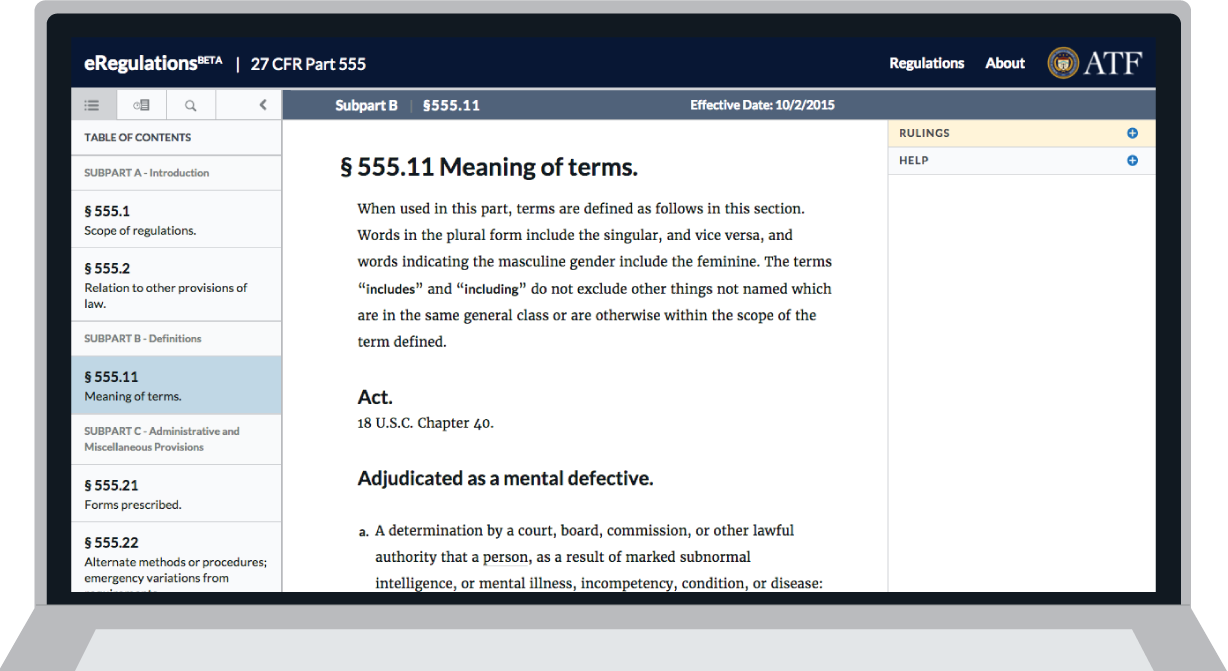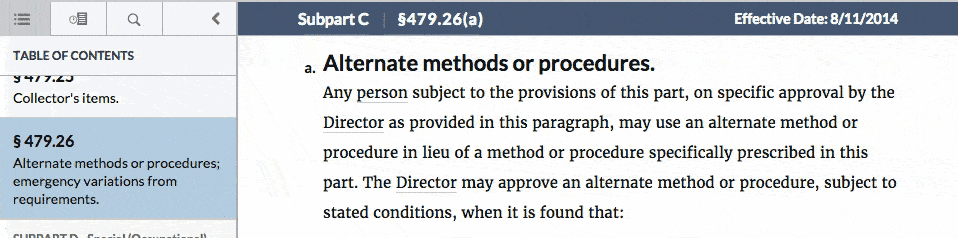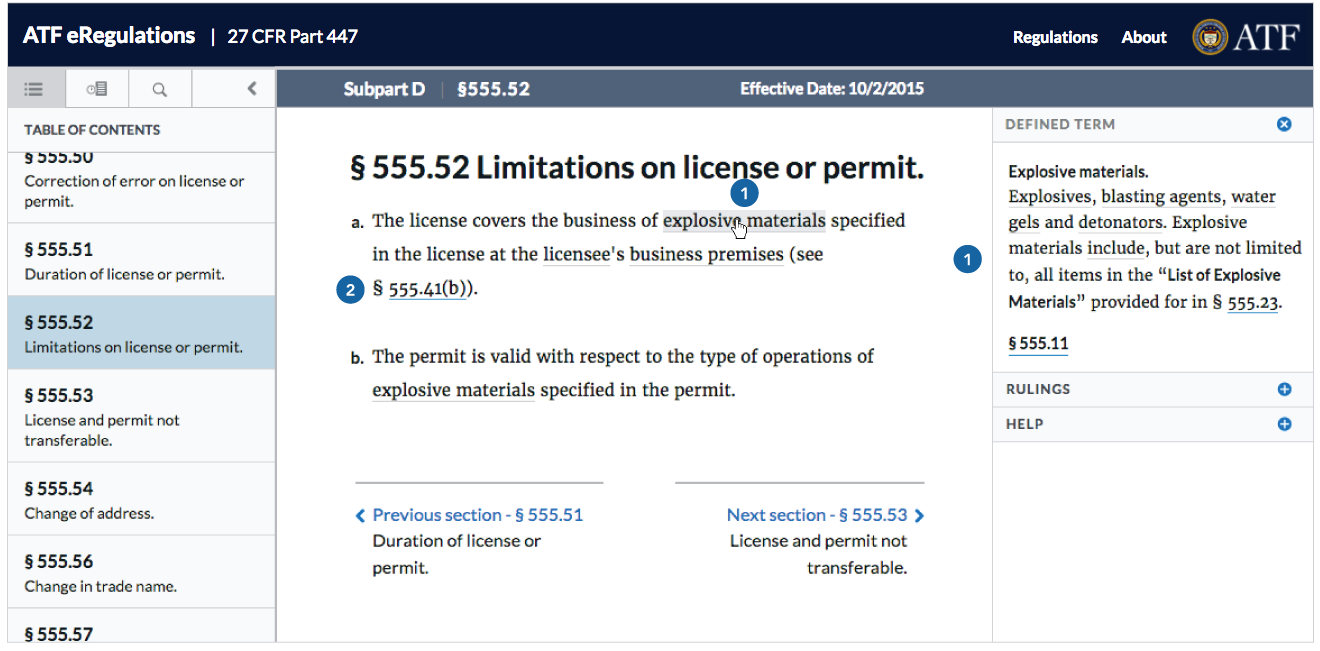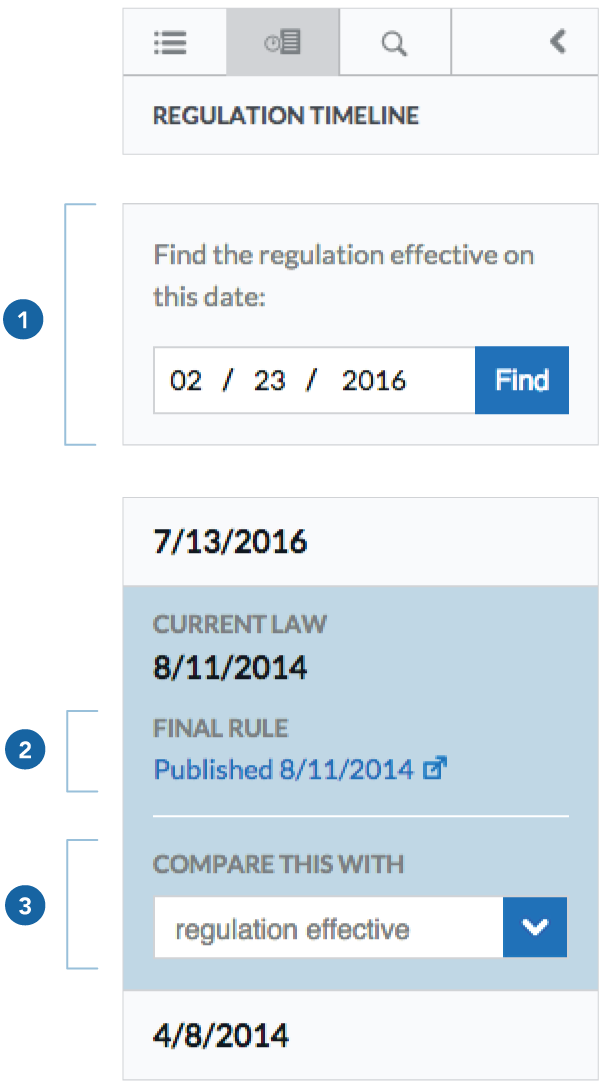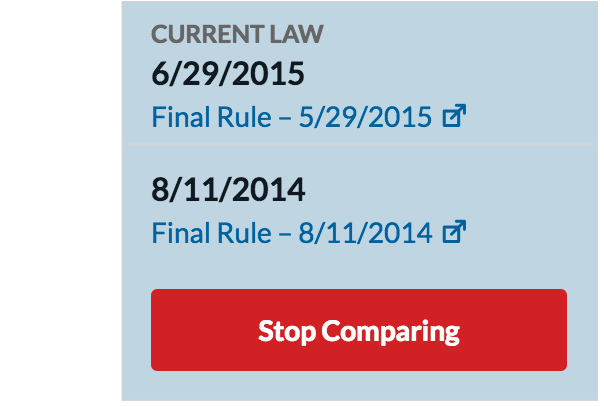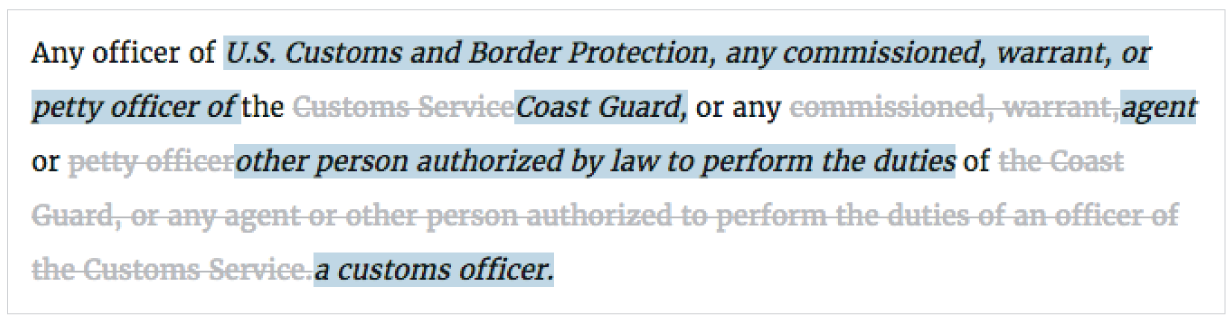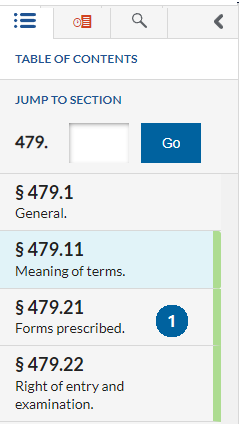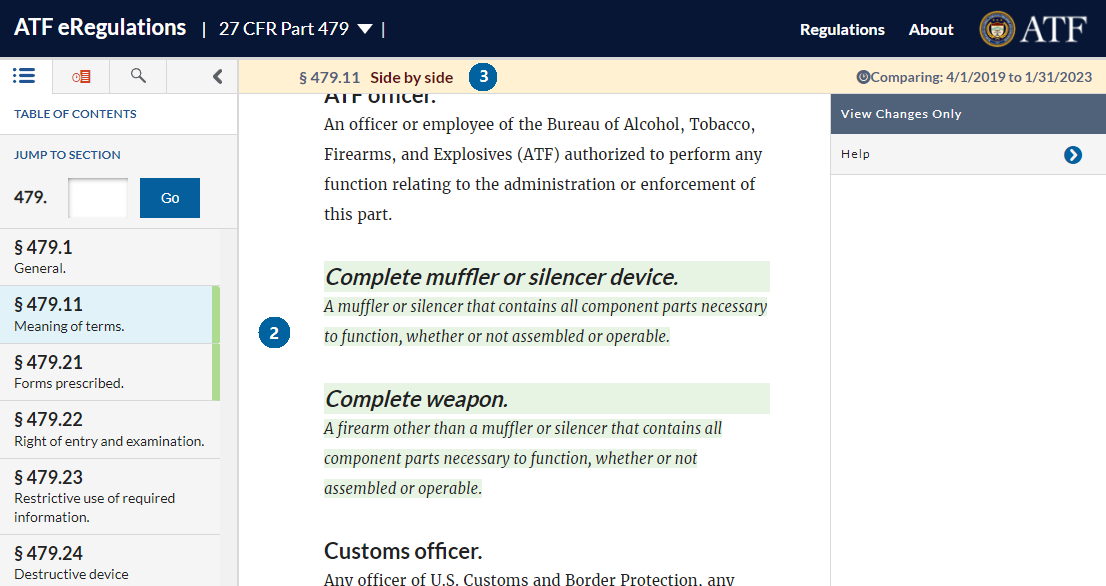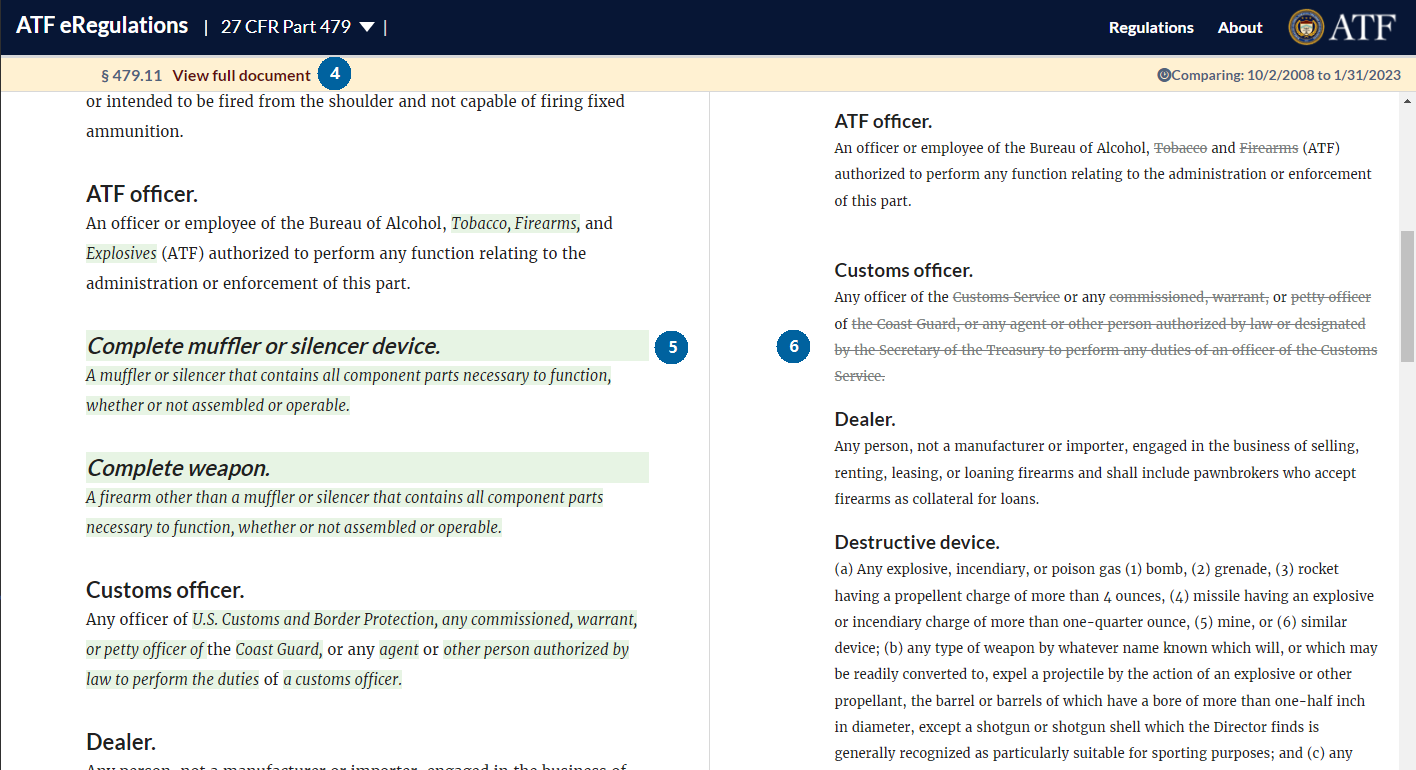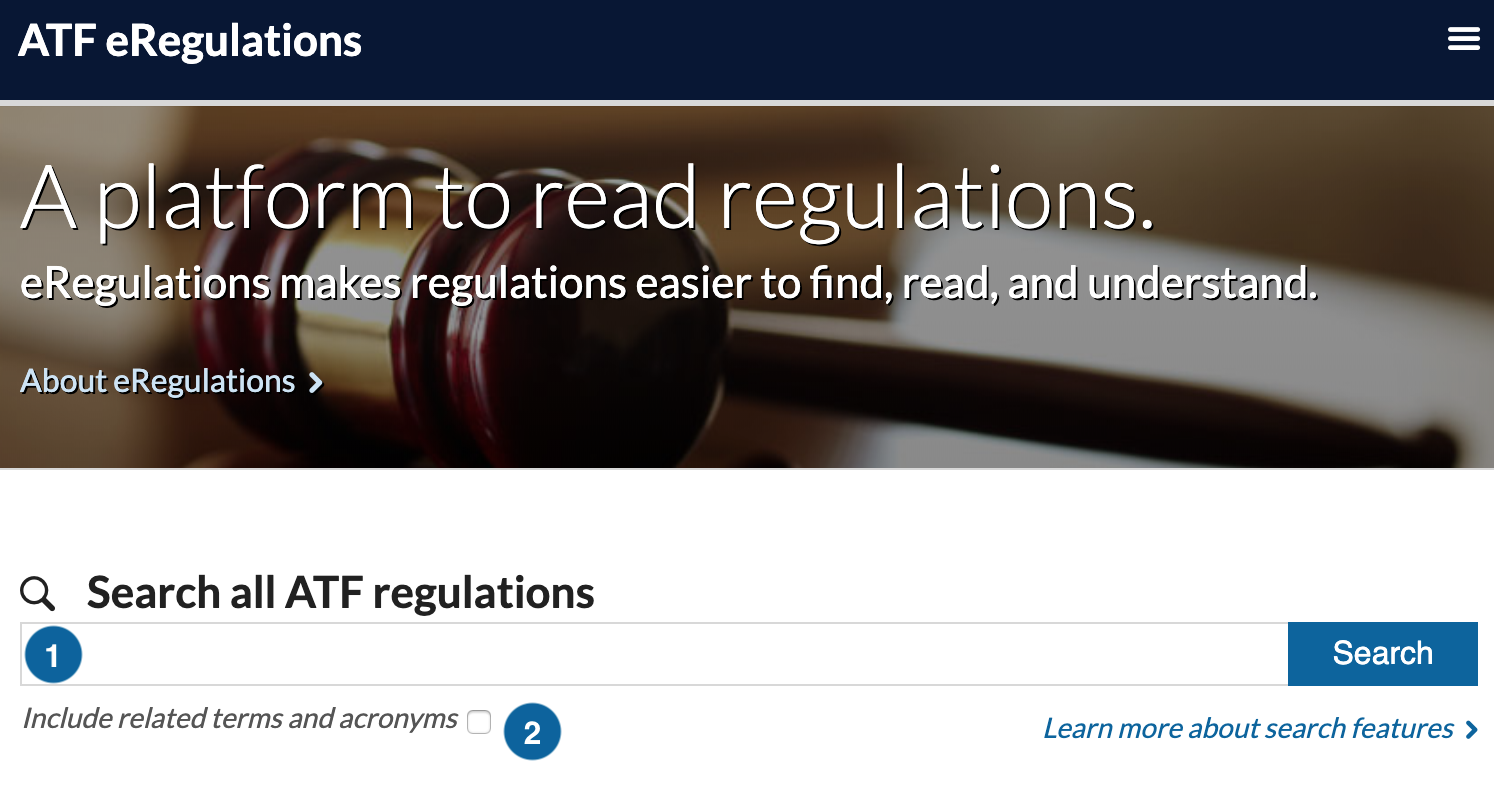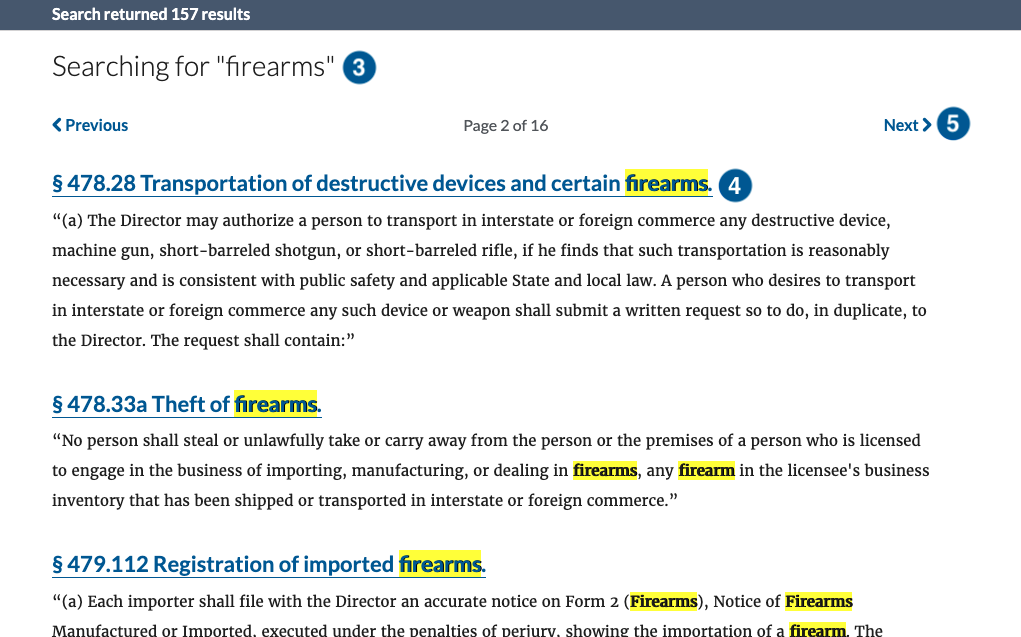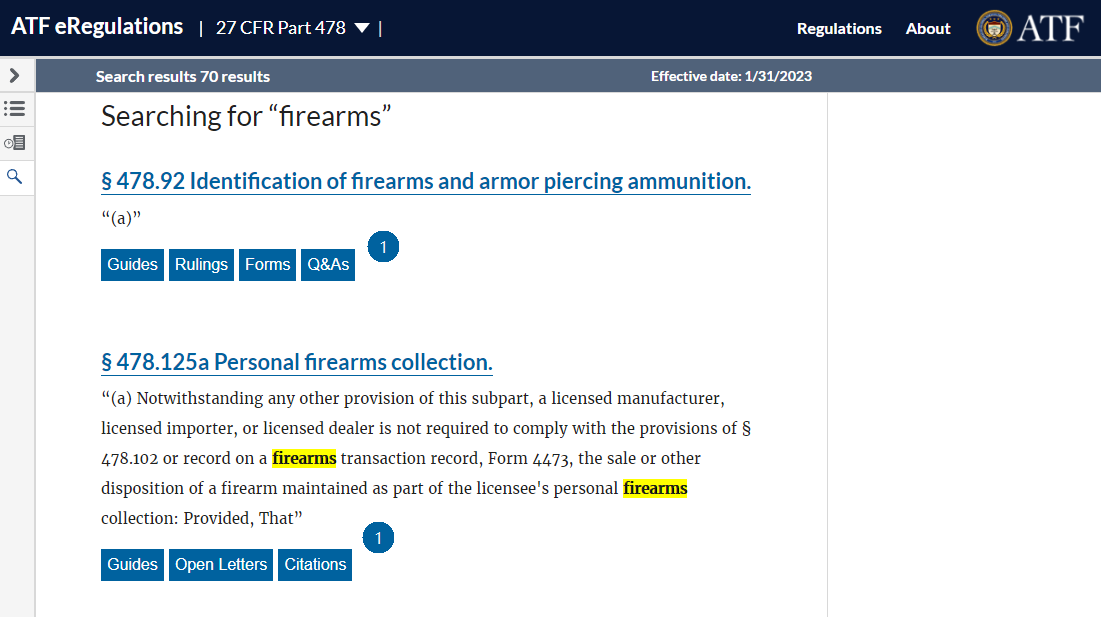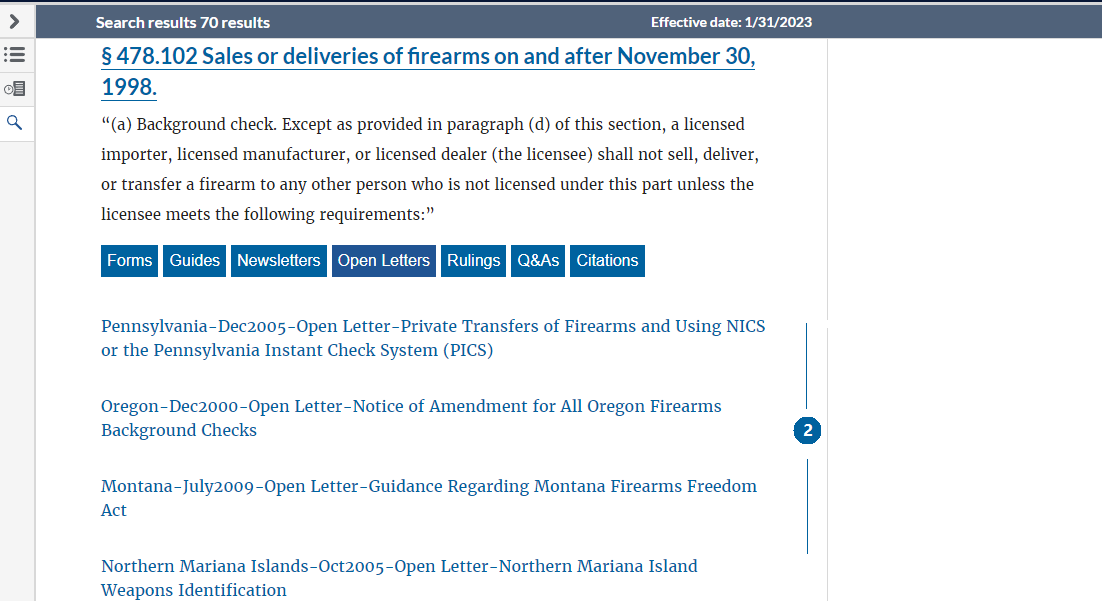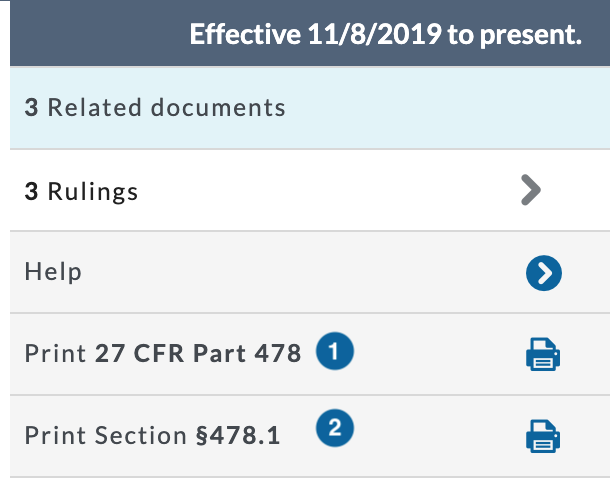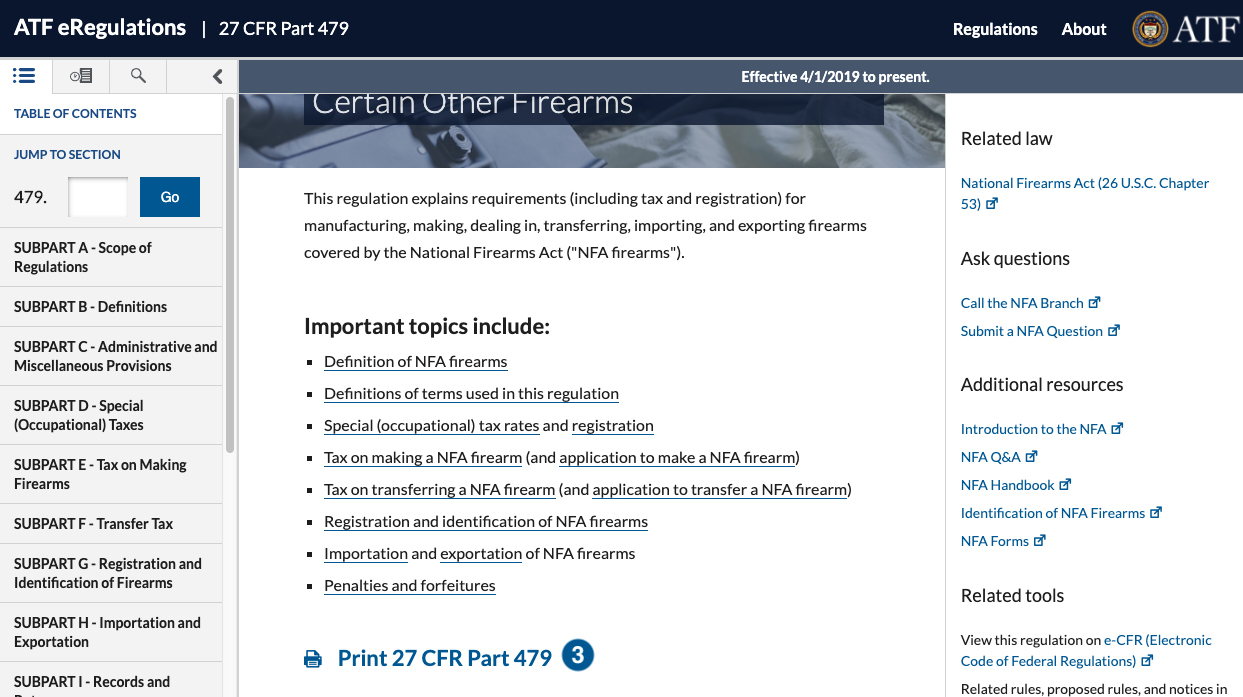ATF uses the eRegulations platform
to make regulations easier to read and navigate.
Regulation data is copied from the Office of the Federal Register website
and the GPO FDSYS system
and should not be considered authoritative, as those sources are not official legal editions of the Code of Federal Regulations.
eRegulations clarifies regulations by bringing related information and regulatory history to the forefront.
It is a work in progress and a public domain work of the United States Government.
Below are details on some eRegulations features and how to use them.
Developers
eRegulations is an open source project. Visit
the project repository
to learn more and contribute.
Version 1.5.0
Added related documents in search results feature to view links to related documents associated with sections that include related documents
Added diff compare feature to compare diff versions
Added part switcher to the top ribbon to allow easy switching between regulation parts